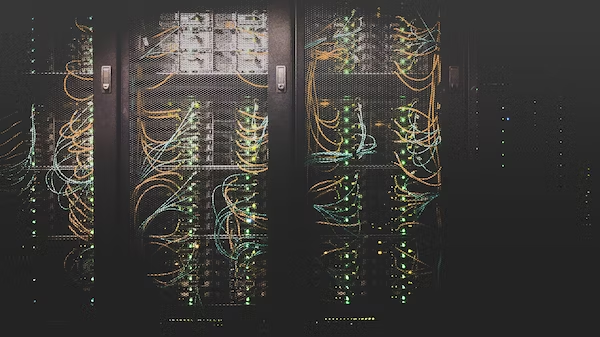
Introduction to 911 Proxies
In today's digital age, online security and privacy have become increasingly important. With cyber threats on the rise and personal data at risk, individuals and businesses alike are seeking ways to protect themselves online. One tool that has gained popularity in recent years is the use of proxies. Among the various types of proxies available, 911 proxies stand out for their unique features and capabilities.
What are 911 proxies?
911 proxies, also known as emergency or instant proxies, are a type of proxy server that provides users with immediate access to a large pool of IP addresses. These proxies are specifically designed for time-sensitive activities such as online marketing campaigns, web scraping, and social media management. Unlike regular proxies that require manual configuration and setup, 911 proxies offer instant access without any prior arrangements.
How do 911 proxies work?
The functioning of 911 proxies is based on a network of servers strategically located around the world. When a user makes a request through a 911 proxy server, the server acts as an intermediary between the user's device and the target website or service. The server receives the user's request, masks their original IP address by assigning them one from its pool of IP addresses, and forwards the request to the destination.
One key feature of 911 proxies is their ability to rotate IP addresses automatically. This means that each time a user sends a new request through the proxy server, they are assigned a different IP address from the pool. This rotation helps maintain anonymity and prevents websites from identifying and blocking specific IP addresses associated with excessive requests or suspicious activities.
Another advantage of using 911 proxies is their high speed and low latency. These proxies are optimized for performance, allowing users to browse websites, stream content, or perform other online tasks without experiencing significant delays or buffering issues.
Furthermore, 911 proxies offer enhanced security features such as encryption and authentication protocols. This ensures that all data transmitted between the user's device and the proxy server is encrypted, protecting it from potential eavesdropping or interception by malicious actors.
In summary, 911 proxies provide users with instant access to a vast pool of IP addresses, allowing them to maintain anonymity, bypass restrictions, and enhance online security. With their automatic IP rotation, high speed, and encryption capabilities, these proxies are a valuable tool for individuals and businesses looking to protect their online activities. In the following sections of this guide, we will delve deeper into how to use 911 proxies effectively, explore their benefits, and provide tips for choosing the right proxy server. Stay tuned!
Step-by-Step Guide to Using 911 Proxies
911 proxies are a powerful tool for enhancing online security and anonymity. In this step-by-step guide, we will walk you through the process of choosing, setting up, and testing a 911 proxy. By following these instructions, you can ensure that your online activities remain private and protected.
Choosing and setting up a 911 proxy
When selecting a 911 proxy, there are several factors to consider. First, you need to determine the type of proxy server that best suits your needs. There are three main types of proxies: HTTP proxies, SOCKS proxies, and HTTPS proxies. Each type has its own advantages and disadvantages, so it's important to choose one that aligns with your specific requirements.
Once you have chosen the type of proxy server, you need to find a reliable provider. Look for providers that offer high-speed connections, multiple locations, and excellent customer support. It's also important to consider the pricing plans and whether they offer any additional features such as IP rotation or data encryption.
After selecting a provider, you will need to set up the 911 proxy on your device or application. The exact steps may vary depending on the operating system or software you are using, but generally, you will need to enter the proxy server address and port number in the appropriate settings menu.
Testing and troubleshooting
Once you have set up the 911 proxy on your device or application, it's essential to test its functionality before using it for sensitive tasks. There are several methods available for testing a proxy server.
One common method is to visit websites that display your IP address and check if it matches the IP address provided by the proxy server. Additionally, you can use online tools or browser extensions that allow you to verify if your requests are being routed through the proxy server.
If you encounter any issues during testing or while using the 911 proxy, there are some common troubleshooting steps you can take. First, double-check the proxy server settings to ensure they are entered correctly. If the issue persists, try connecting to a different proxy server location or contact the provider's customer support for assistance.
Benefits of Using 911 Proxies
911 proxies offer several benefits for internet users, businesses, and online marketers. One of the primary advantages is enhanced online security and privacy. When browsing the internet, your IP address is exposed to websites and online services you visit. This leaves you vulnerable to potential cyber threats, such as hacking attempts or identity theft.
By using 911 proxies, you can mask your real IP address and replace it with a different one provided by the proxy server. This ensures that your online activities remain anonymous and protects your personal information from being traced back to you. Whether you're conducting sensitive transactions or simply browsing the web, 911 proxies provide an extra layer of security.
Another benefit of using 911 proxies is the ability to bypass geo-restrictions. Many websites and streaming platforms impose regional restrictions on their content, limiting access based on the user's location. With 911 proxies, you can choose a proxy server located in a different country or region and access geo-blocked content effortlessly. This opens up a world of possibilities for entertainment, research, or accessing websites that may be restricted in your current location.
Furthermore, 911 proxies protect against IP blocking and bans. In some cases, websites or online services may block access from certain IP addresses due to suspicious activity or violations of their terms of service. By utilizing 911 proxies, you can rotate between multiple IP addresses provided by the proxy server, effectively bypassing any blocks or bans imposed on your original IP address.
In summary, the benefits of using 911 proxies are vast. They enhance online security and privacy by masking your real IP address, allow you to bypass geo-restrictions for accessing restricted content, and protect against IP blocking and bans imposed by websites or online services. Incorporating 911 proxies into your online activities can greatly enhance your internet experience while ensuring a safer browsing environment overall.
Tips for Choosing the Right Proxy Server
When it comes to choosing the right proxy server, there are several important considerations to keep in mind. The decision you make will have a significant impact on your online security and anonymity, so it's crucial to evaluate your options carefully. Here are some tips to help you make an informed choice:
Identify Your Needs: Before selecting a proxy server, it's essential to identify your specific requirements. Consider what you'll be using the proxy for – whether it's for personal browsing, business purposes, or online marketing activities. Understanding your needs will help you narrow down the options and choose a proxy server that aligns with your goals.
Types of Proxy Servers: There are different types of proxy servers available, each with its own set of features and functionalities. Some common types include HTTP proxies, SOCKS proxies, residential proxies, data center proxies, and mobile proxies. Research and familiarize yourself with these different types to determine which one suits your needs best.
Performance and Reliability: When selecting a proxy server, it's crucial to consider its performance and reliability. Look for providers that offer fast connection speeds and minimal downtime. A reliable proxy server ensures smooth browsing experiences without frequent interruptions or slowdowns.
Security Features: Security should be a top priority when choosing a proxy server. Look for providers that offer advanced security features such as encryption protocols (e.g., SSL/TLS) and authentication mechanisms. These features will help protect your data from unauthorized access and ensure secure communication between your device and the websites you visit.
Compatibility: Ensure that the proxy server you choose is compatible with the devices and software applications you intend to use it with. Whether you're using Windows, macOS, Linux, or mobile devices like Android or iOS, make sure the proxy server supports your preferred operating system.
Customer Support: Reliable customer support is crucial when dealing with any service provider, including proxy server providers. Look for providers that offer responsive and knowledgeable customer support to address any issues or concerns you may have. Prompt support can save you time and frustration in case of technical difficulties or other problems.
In conclusion, choosing the right proxy server requires careful consideration of your specific needs, performance and reliability, security features, compatibility, and customer support. By keeping these tips in mind, you can make an informed decision that enhances your online security and anonymity while meeting your browsing requirements. Remember to evaluate different providers and compare their offerings before making a final decision.
See Also
A Comprehensive Guide to 911 Proxies: Everything You Should Understand
The Definitive Guide to Proxy Servers: Unlocking Websites and Boosting Online Security
Mastering the Art of Proxy Creation on a Proxy Server
Unveiling the Power of Web Proxies and Antidetect Browsers
Demystifying Browser Fingerprinting and Cookies: The Ultimate Guide
